The National University of Lesotho Library has acquired Open Athens to enable seamless remote access to Library resources, with improved user experience and patron empowerment. Library patrons are therefore, advised to follow this guide to create new login credentials to avoid disruption of access to Library resources.
Using browser of your choice, open NUL Library website by typing https://library.nul.ls and press enter. You will be taken to the screen displayed below.
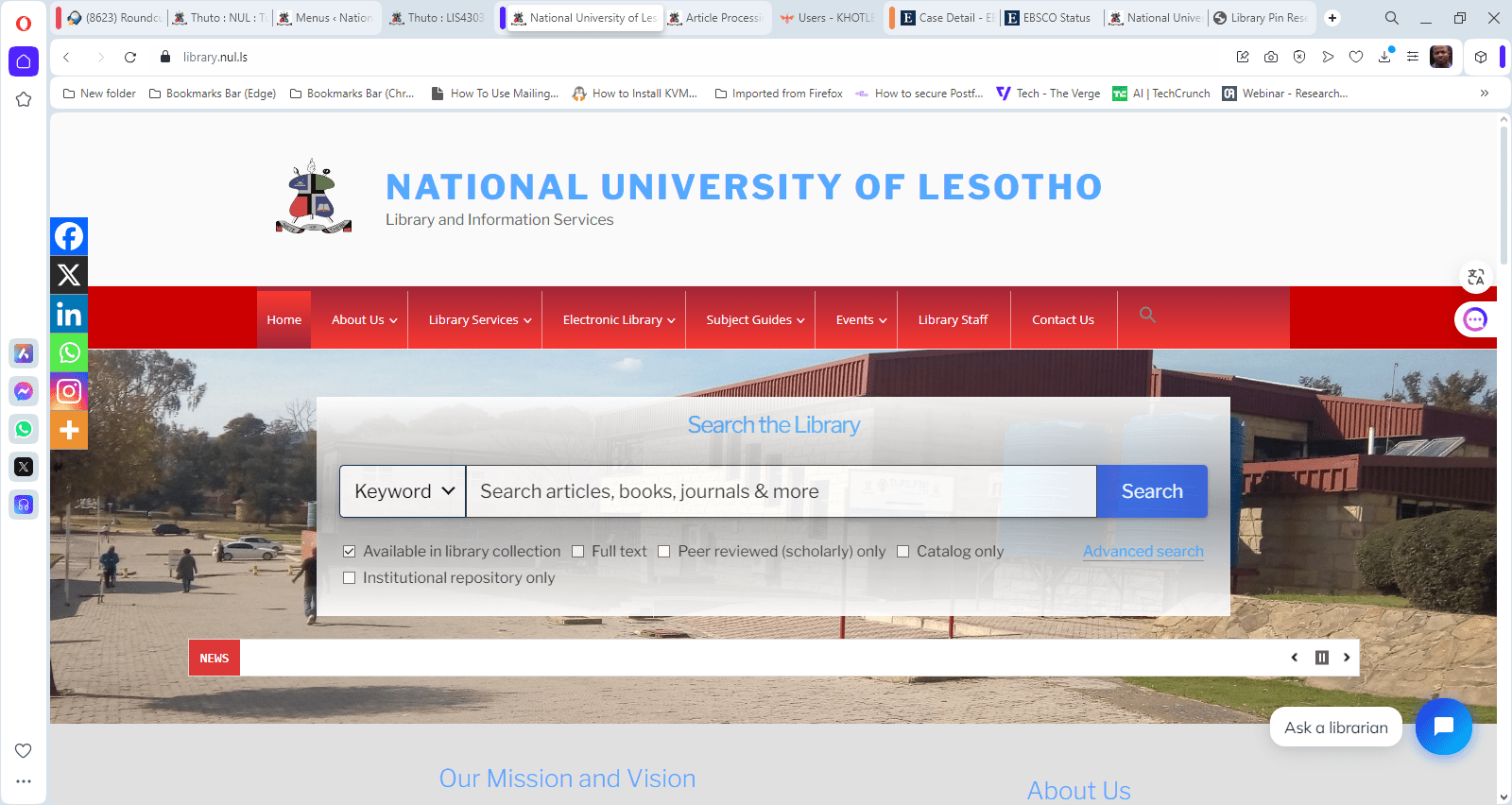
From this screen, you can start searching for your keywords/topics of interest and press enter/search button. The results page will display in a new tab. When you are off-campus, login credentials will be required to have access to full text from your results. These credentials will be your patron barcode (student/personnel#) and PIN (minimum of 4 digits).
To set/reset your PIN, you have to be registered in the library system (info can be acquired from the registration system by the library). From the results page, you hit on the sign in at the top of the page or you can access that by selecting Discovery Service under Electronic Library on the library homepage menu as shown in the screen above.
You will be presented with screen below, where you can hit MyEBSCO button to sign in.
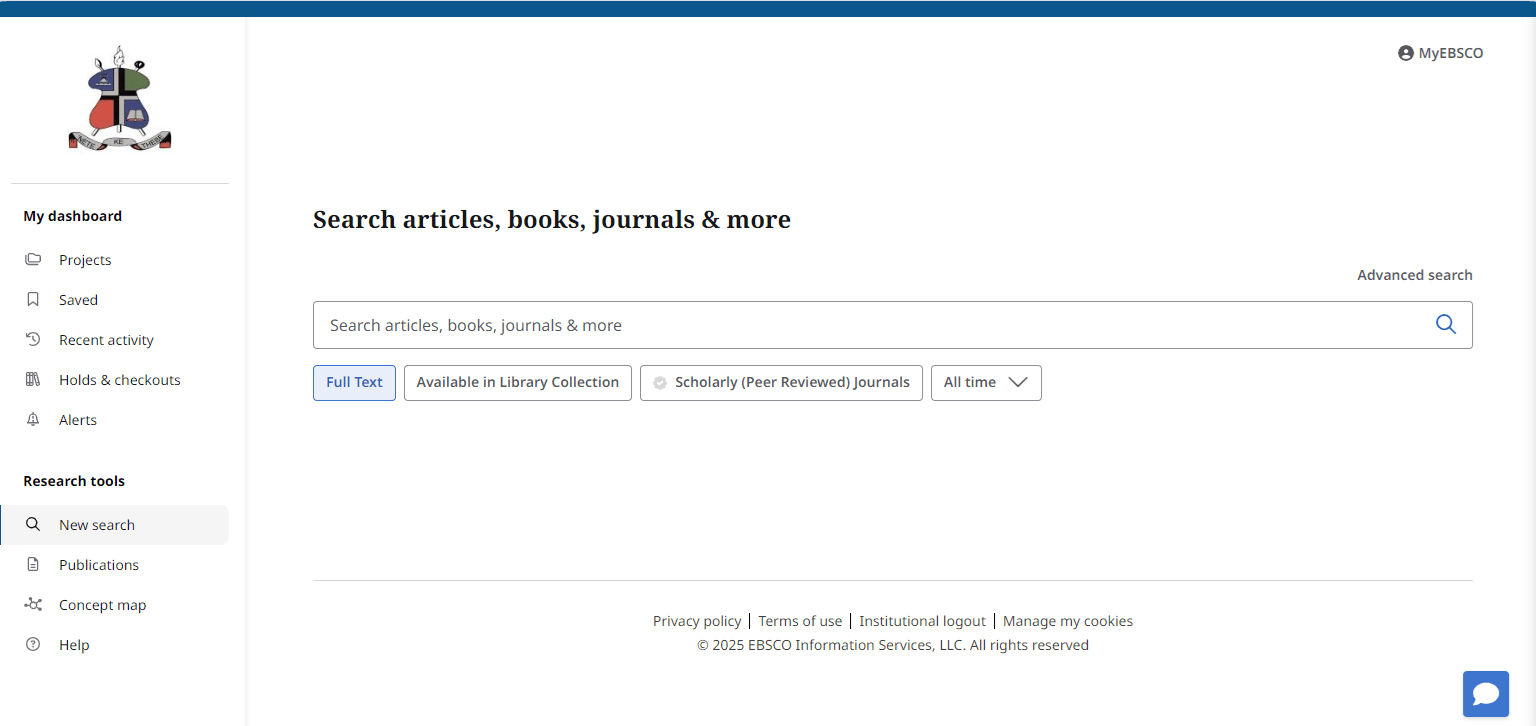
Clicking the Sign in to MyEBSCO button will display open Athens login screen shown below, and choose the first option, FOLIO OpenAthens Connector to login.
.
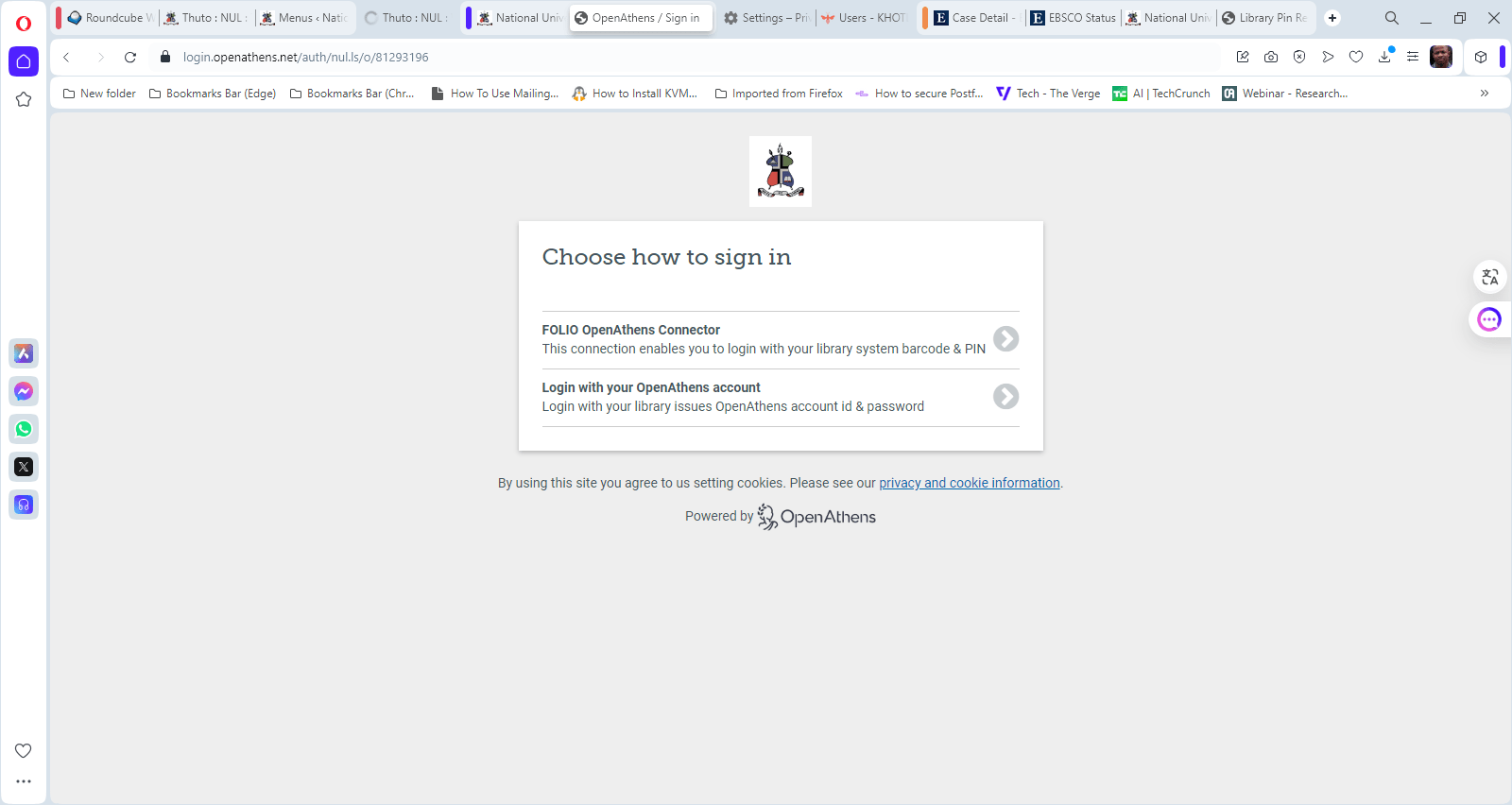
The first option, if selected, will lead to another screen displayed below to login if you already have credentials. If you do not have login credentials yet or forgot them, click on Set/Reset your PIN link.
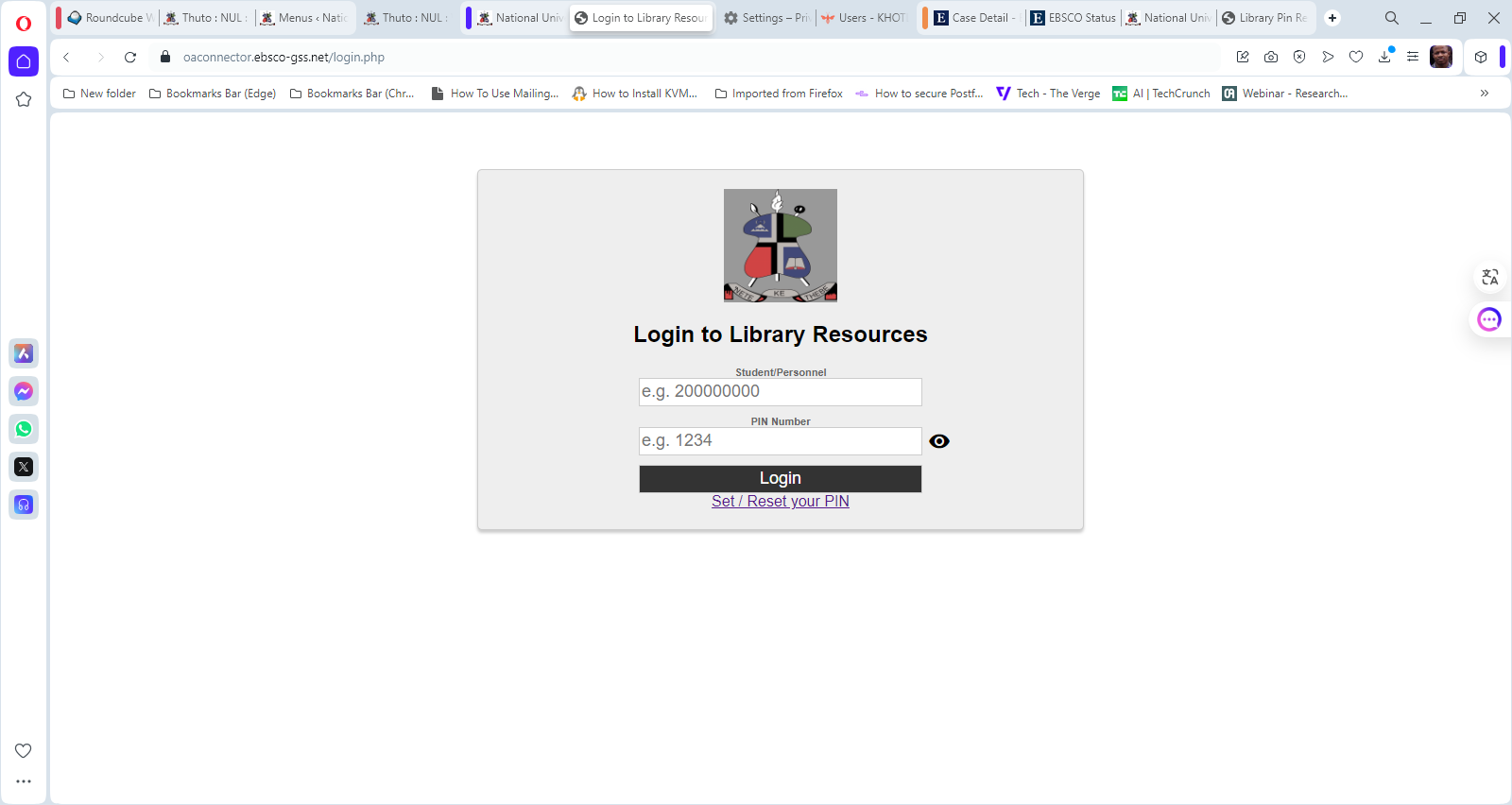
The next page to display requires you to provide your barcode (student/personnel#), and the reset link will be sent to your email address associated with your account.
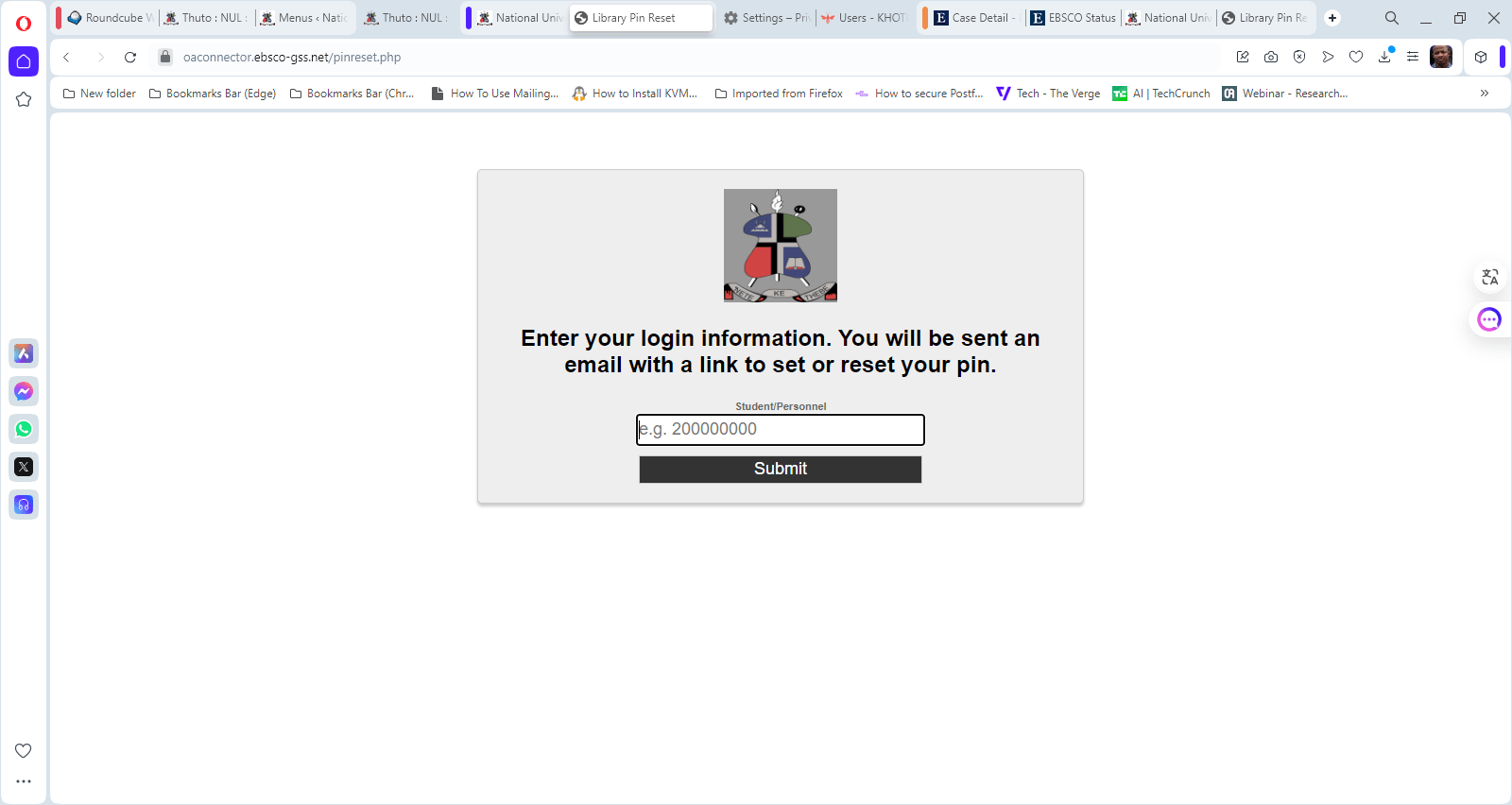
If successful, the message below will display. From your inbox, access the reset link set your PIN which will be used together with your barcode to login to your library account. Under your account, you are able to save your searches, see your fees, see your checkouts, etc.
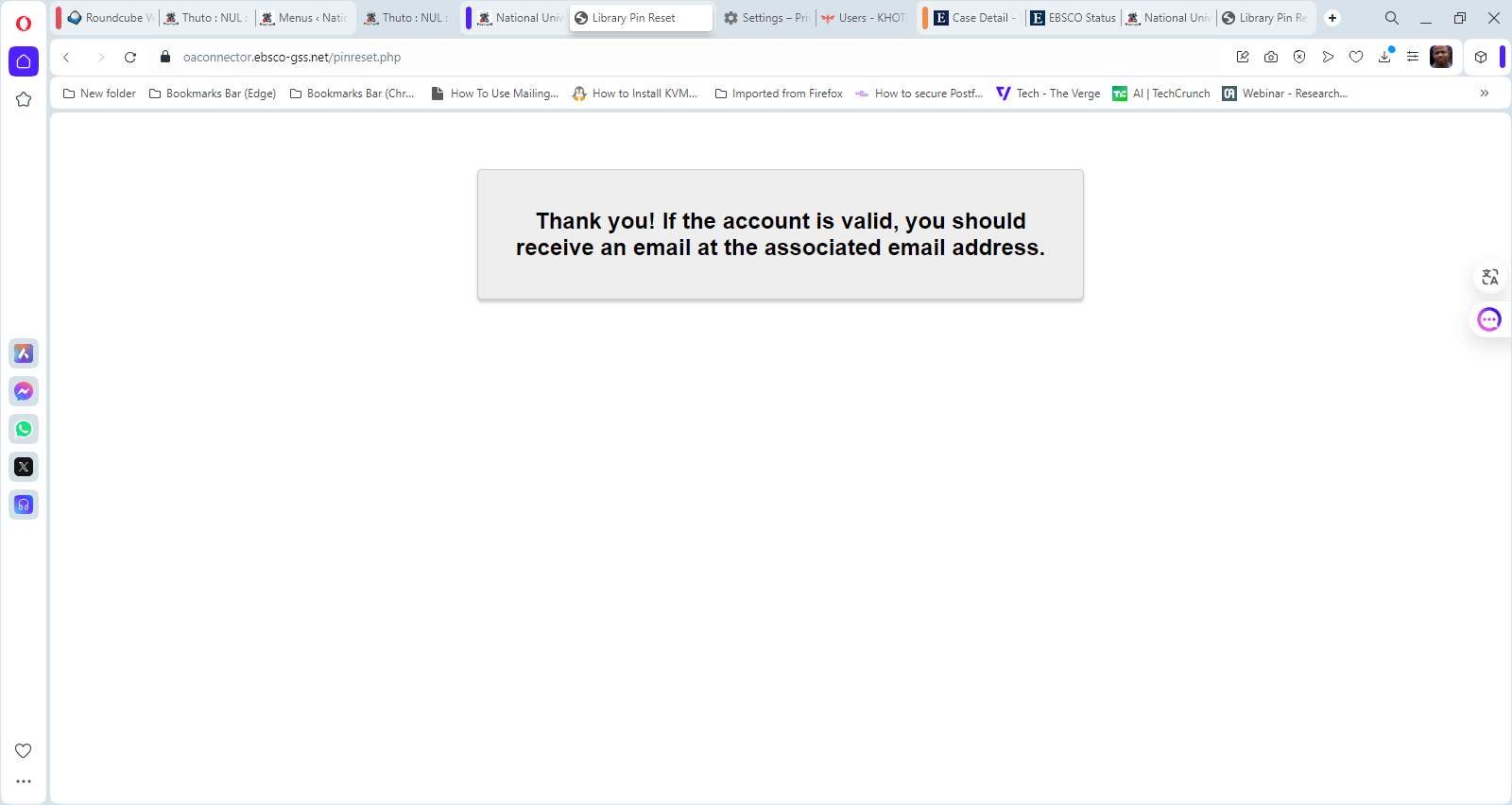
However, if you experience any issues when creating your PIN, please email your details (Names, Patron Barcode(student/personnel#)) to library@nul.ls.
Possible reasons for not receiving your PIN reset link:
- Inactive/wrong email address has been recorded under your account in the library system.
- Your account information has not been captured in the library system
- You are not a fully registered student.
You must be a currently enrolled student, faculty, or staff member to sign in from off-campus. Send your details to: library@nul.ls

