Social Sciences Subject Guide
- Home
- Electronic Databases
- Electronic Books
- Open Access eBooks
- Electronic Journals
- Locate Print Books
- Resources Access Guide
- Referencing Help
This guide will not only introduce you to valuable information sources related to social sciences, but also to services and facilities offered to undergraduates, postgraduates, staff, and researchers in the faculty. It also provides training materials that will make it easier to find subject-relevant information.
- Sustaining Civil Society: Economic Change, Democracy, and the Social Construction of Citizenship in Latin America
- Ten Thousand Democracies: Politics and Public Opinion in America's School Districts
- Politics and the Intellectual: Conversations with Irving Howe
- Town Born: The Political Economy of New England from Its Founding to the Revolution
- Aiding Students, Buying Students: Financial Aid in America
- Urban centers and rural contexts in late antiquity
- Rethinking Contemporary Warfare: A Sociological View of the Al-Aqsa Intifada
- Benefits and barriers of electronic marketplace participation: an SME perspective A multidimensional framework for SME ebusiness progression
- The case for megapolitan growth management in the twenty first century: Regional urban planning and sustainable development in the USA
- Critical geographic inquiry: teaching AP Human Geography by examining space and place
- Benefits and barriers of electronic marketplace participation: an SME perspective
- Personal Reflections on the Past, Present and Future of Sociology of Sport
- Alternatives: Global, Local, Political
- American Political Thought
- The American Journal of Economics and Sociology
- The American Journal of Economics and Sociology
- Journal of Asian Sociology
- Sociological Practice
- Journal of Applied Sociology
- Critical Practice for Challenging Times: Social Workers' Engagement with Community Work
- Helping Children Is a Human Process': Researching the Challenges Social Workers Face in Communicating with Children
- Looking Back on the Long-Term Fostering and Adoption of Children with Harmful Sexual Behaviours: Carers' Reflections on Their Experiences
The Discovery Service will enable you to establish which items (books, journals, e-books, reference materials etc.) the library possesses in its sections. It will indicate whether they are available or not.
Archival Materials
Materials such as Theses, Dissertations and students projects, local newspapers, local magazines, Lesotho grey literature, Gazettes and all law materials are found in Archives.
The National University of Lesotho Library has acquired Open Athens to enable seamless remote access to Library resources, with improved user experience and patron empowerment. The current Remotexs EZproxy is still working to enable off-campus access to Library resources, but it will soon become inactive. Library patrons are therefore, advised to follow this guide to create new login credentials to avoid disruption of access to Library resources.
Using browser of your choice, open NUL Library website by typing https://library.nul.ls and press enter. You will be taken to the screen displayed below.
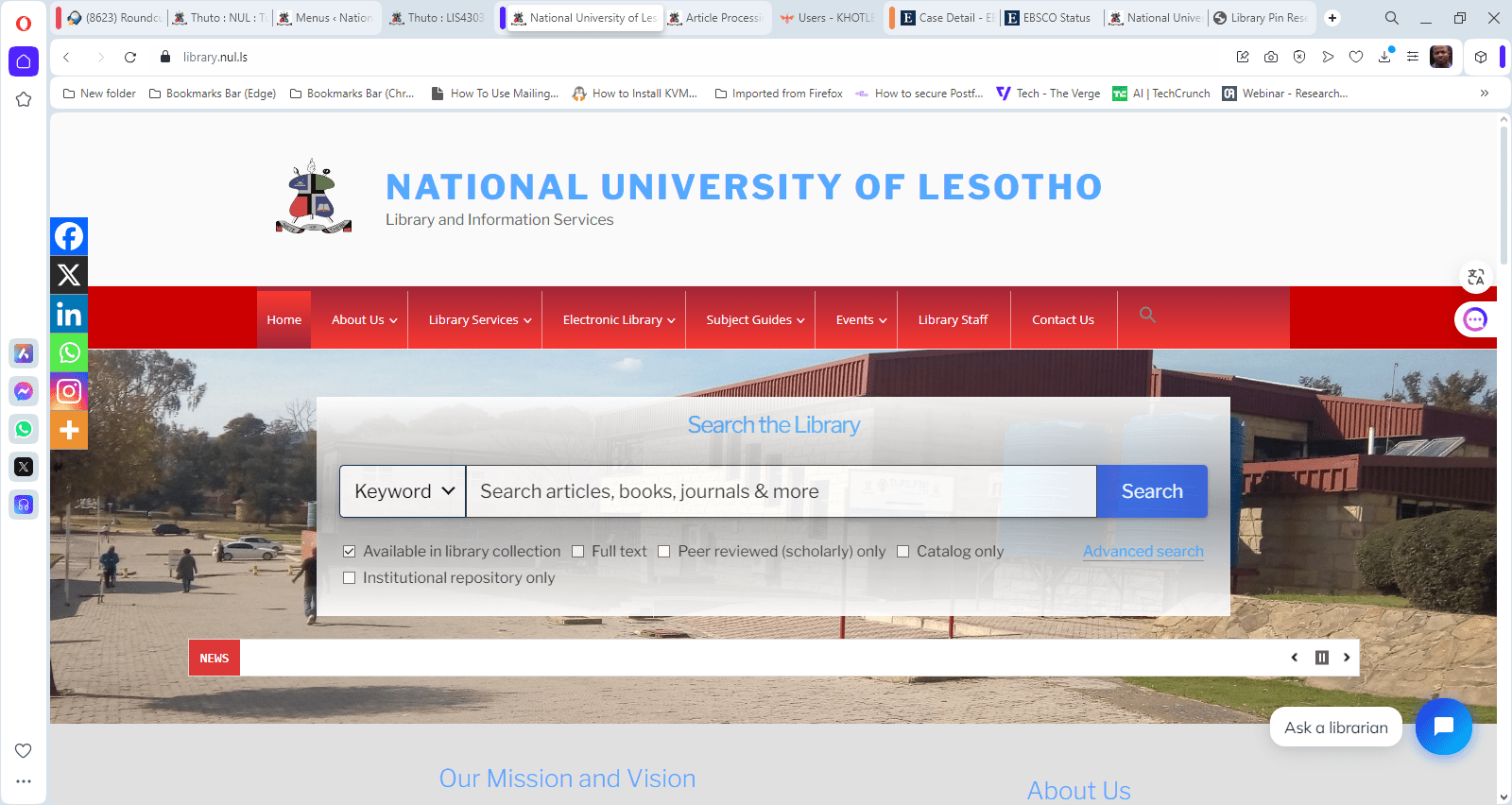 From this screen, you can start searching for your keywords/topics of interest and press enter/search button. The results page will display in a new tab. When you are off-campus, login credentials will be required to have access to full text from your results. These credentials will be your patron barcode (student/personnel#) and PIN (minimum of 4 digits).
To set/reset your PIN, you have to be registered in the library system (info can be acquired from the registration system by the library). From the results page, you hit on the sign in at the top of the page or you can access that by selecting Discovery Service under Electronic Library on the library homepage menu as shown in the screen above.
You will be presented with screen below, where you can hit MyEBSCO button to sign in.
From this screen, you can start searching for your keywords/topics of interest and press enter/search button. The results page will display in a new tab. When you are off-campus, login credentials will be required to have access to full text from your results. These credentials will be your patron barcode (student/personnel#) and PIN (minimum of 4 digits).
To set/reset your PIN, you have to be registered in the library system (info can be acquired from the registration system by the library). From the results page, you hit on the sign in at the top of the page or you can access that by selecting Discovery Service under Electronic Library on the library homepage menu as shown in the screen above.
You will be presented with screen below, where you can hit MyEBSCO button to sign in.
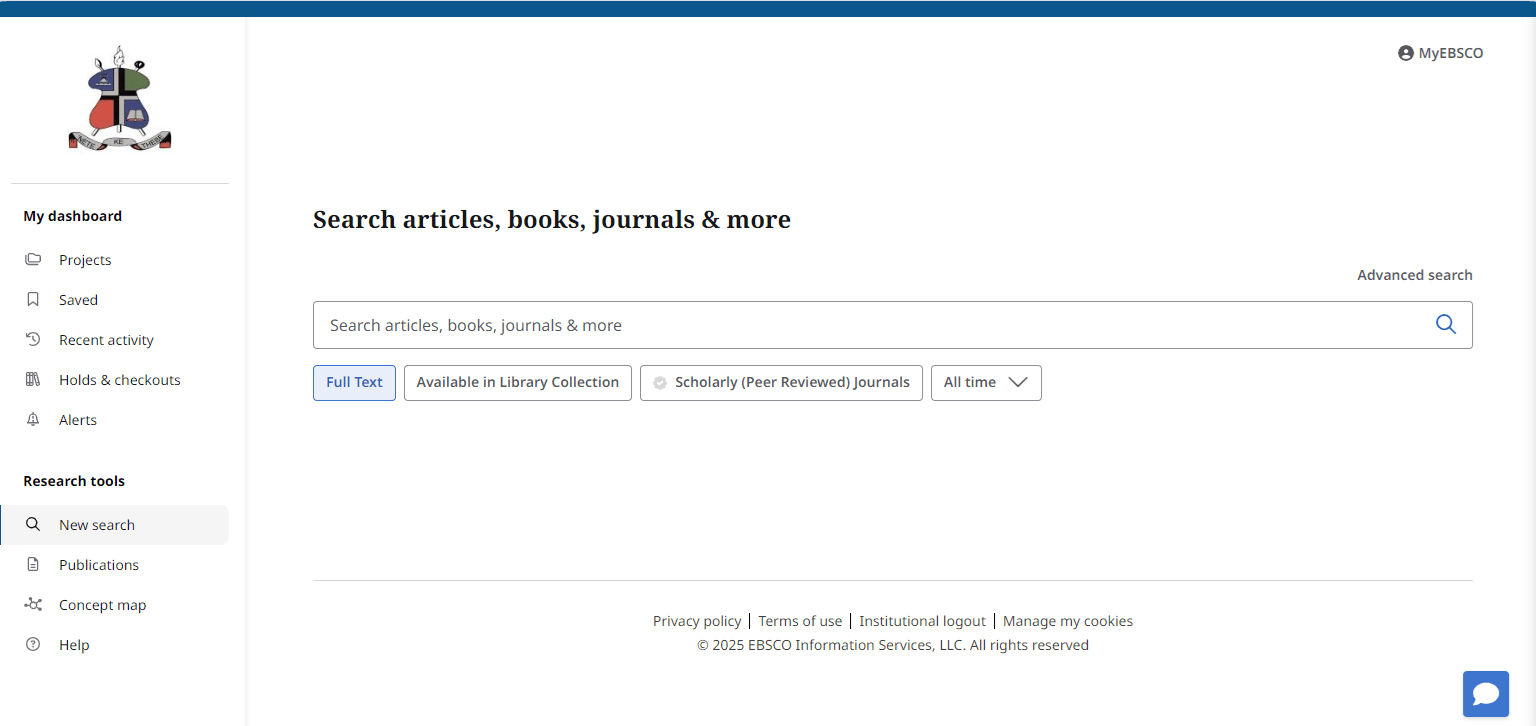 Clicking the Sign in to MyEBSCO button will display open Athens login screen shown below, and choose the first option, FOLIO OpenAthens Connector to login.
.
Clicking the Sign in to MyEBSCO button will display open Athens login screen shown below, and choose the first option, FOLIO OpenAthens Connector to login.
.
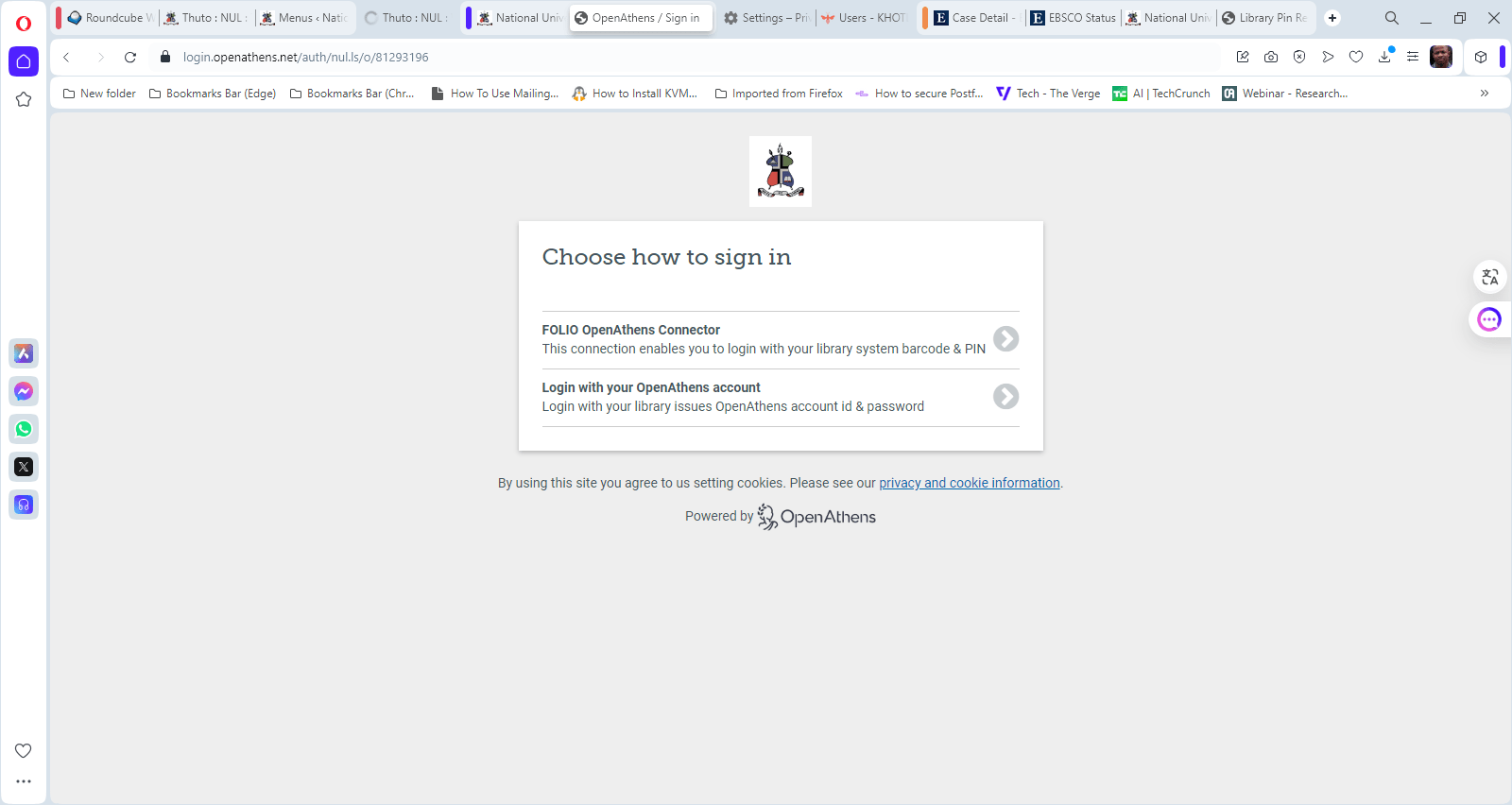 The first option, if selected, will lead to another screen displayed below to login if you already have credentials. If you do not have login credentials yet or forgot them, click on Set/Reset your PIN link.
The first option, if selected, will lead to another screen displayed below to login if you already have credentials. If you do not have login credentials yet or forgot them, click on Set/Reset your PIN link.
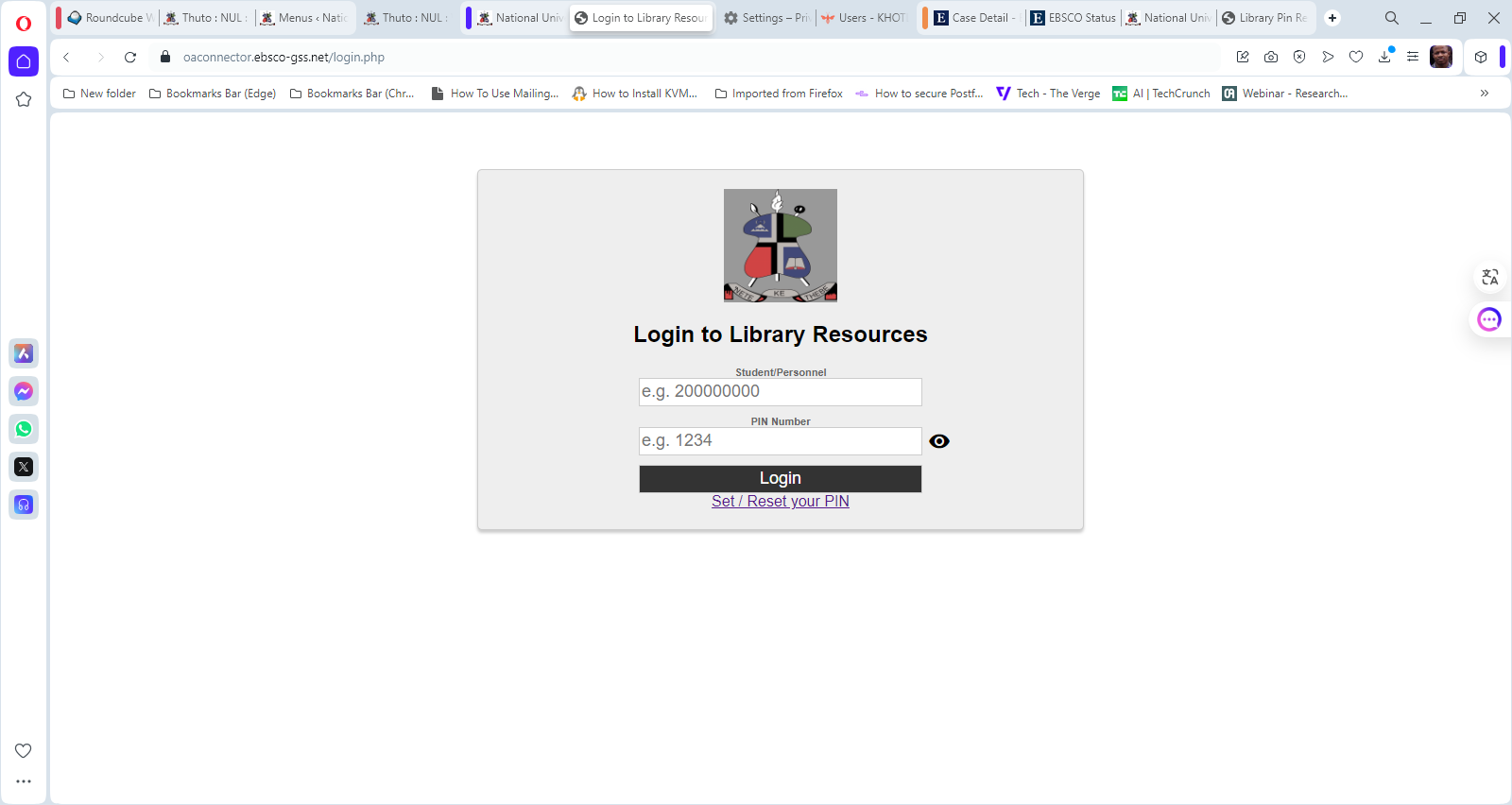 The next page to display requires you to provide your barcode (student/personnel#), and the reset link will be sent to your email address associated with your account.
The next page to display requires you to provide your barcode (student/personnel#), and the reset link will be sent to your email address associated with your account.
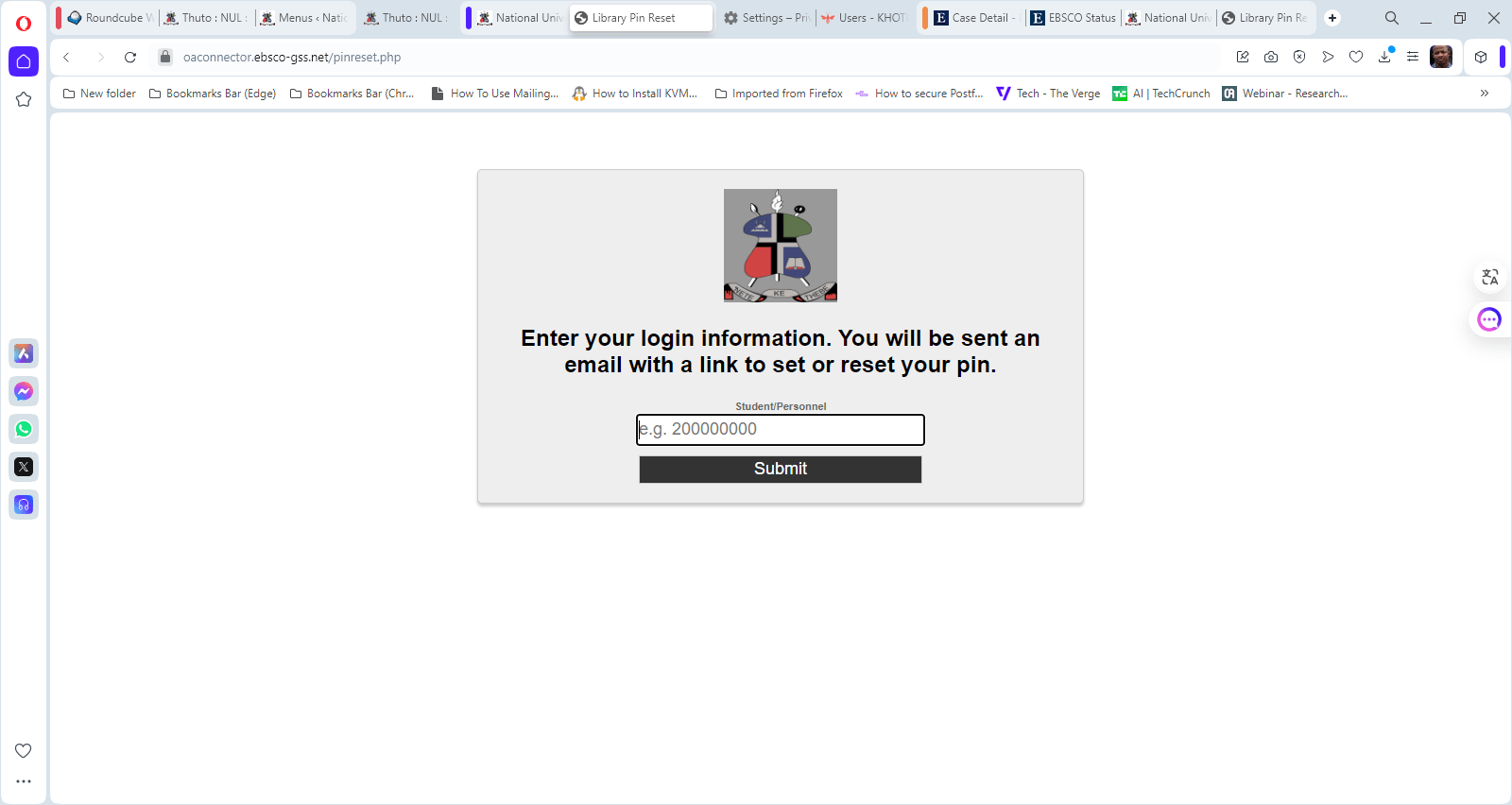 If successful, the message below will display. From your inbox, access the reset link set your PIN which will be used together with your barcode to login to your library account. Under your account, you are able to save your searches, see your fees, see your checkouts, etc.
If successful, the message below will display. From your inbox, access the reset link set your PIN which will be used together with your barcode to login to your library account. Under your account, you are able to save your searches, see your fees, see your checkouts, etc.
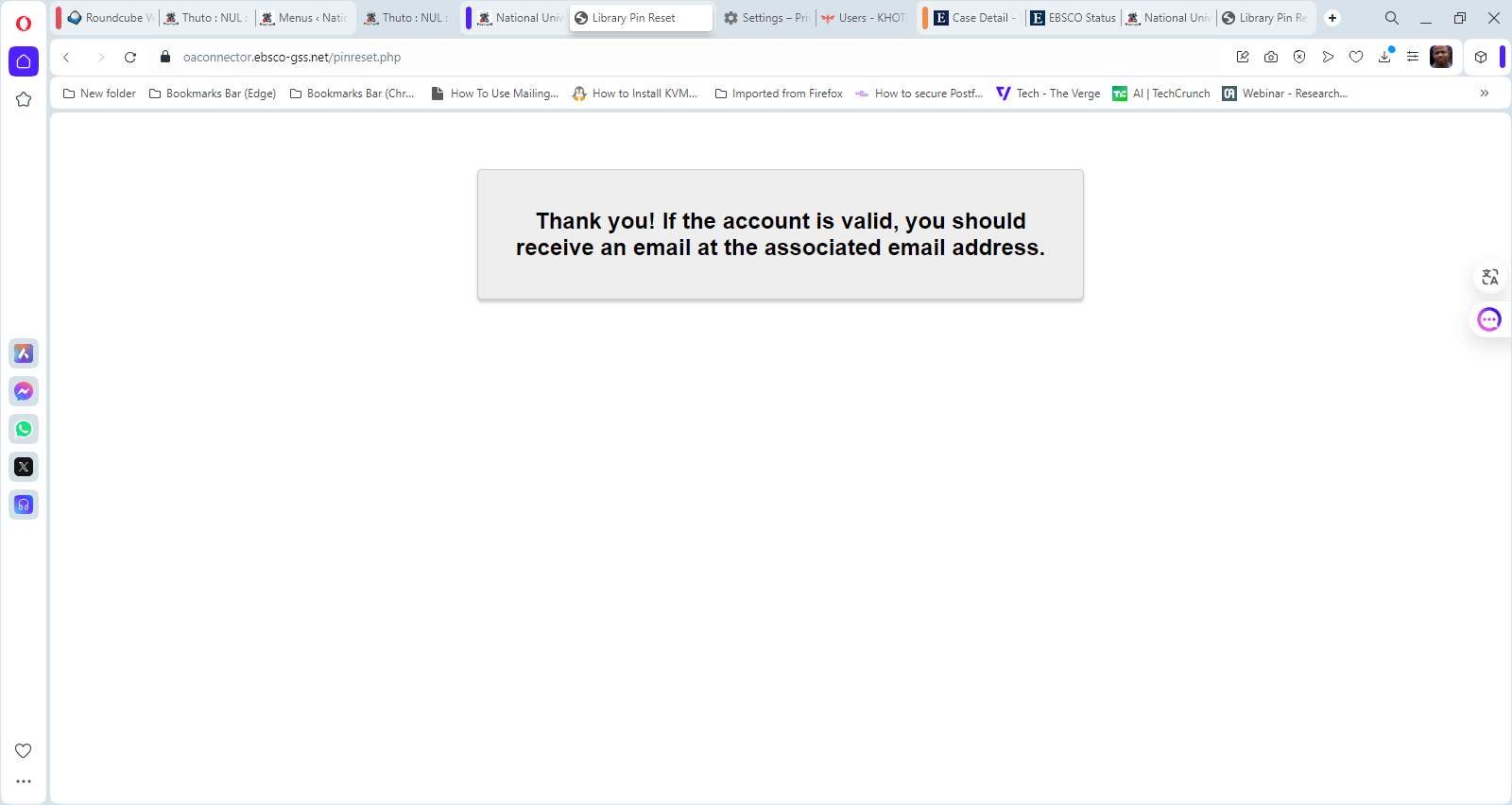 However, if you experience any issues when creating your PIN, please email your details (Names, Patron Barcode(student/personnel#)) to library@nul.ls.
Possible reasons for not receiving your PIN reset link:
However, if you experience any issues when creating your PIN, please email your details (Names, Patron Barcode(student/personnel#)) to library@nul.ls.
Possible reasons for not receiving your PIN reset link:
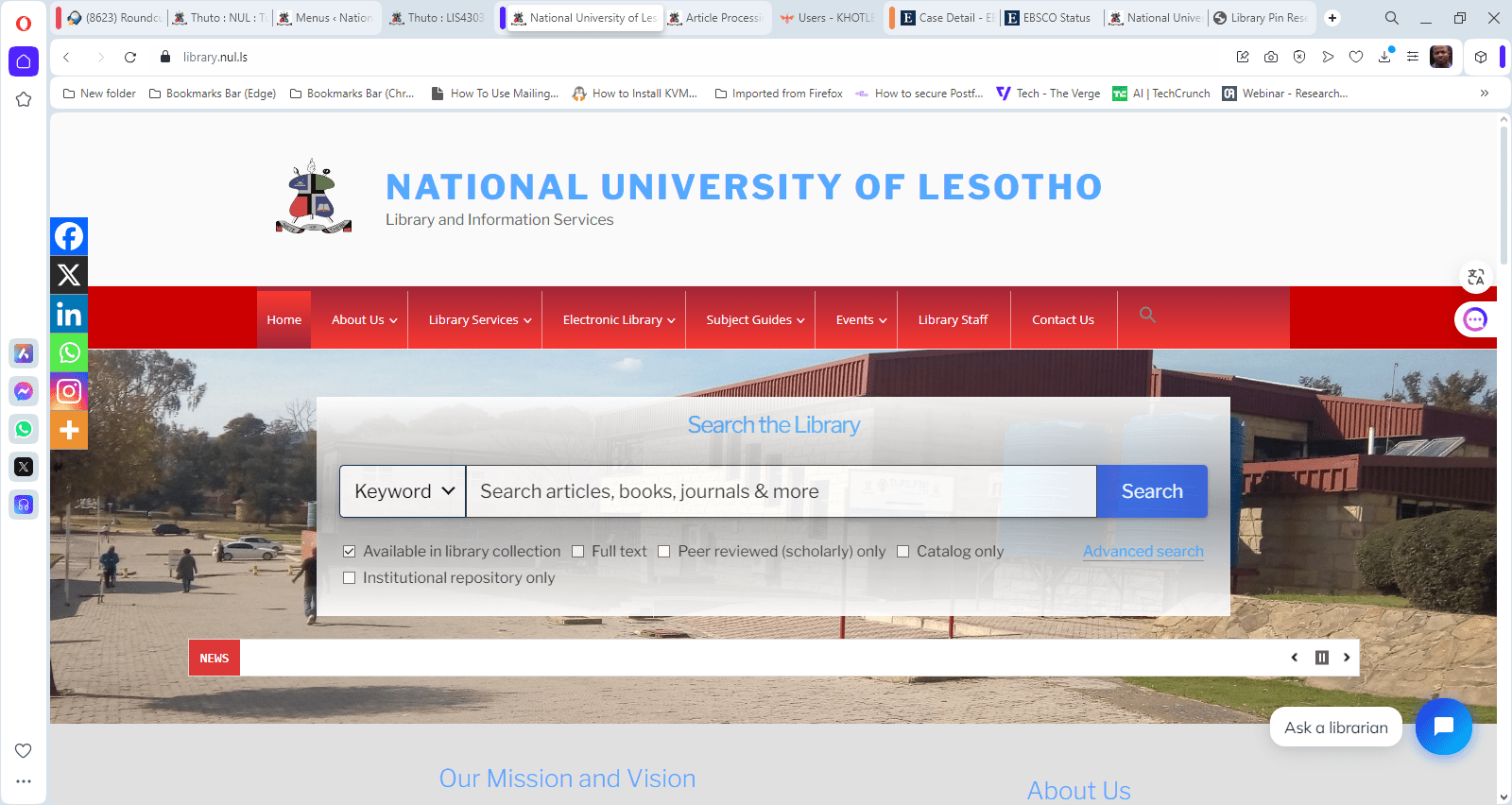 From this screen, you can start searching for your keywords/topics of interest and press enter/search button. The results page will display in a new tab. When you are off-campus, login credentials will be required to have access to full text from your results. These credentials will be your patron barcode (student/personnel#) and PIN (minimum of 4 digits).
To set/reset your PIN, you have to be registered in the library system (info can be acquired from the registration system by the library). From the results page, you hit on the sign in at the top of the page or you can access that by selecting Discovery Service under Electronic Library on the library homepage menu as shown in the screen above.
You will be presented with screen below, where you can hit MyEBSCO button to sign in.
From this screen, you can start searching for your keywords/topics of interest and press enter/search button. The results page will display in a new tab. When you are off-campus, login credentials will be required to have access to full text from your results. These credentials will be your patron barcode (student/personnel#) and PIN (minimum of 4 digits).
To set/reset your PIN, you have to be registered in the library system (info can be acquired from the registration system by the library). From the results page, you hit on the sign in at the top of the page or you can access that by selecting Discovery Service under Electronic Library on the library homepage menu as shown in the screen above.
You will be presented with screen below, where you can hit MyEBSCO button to sign in.
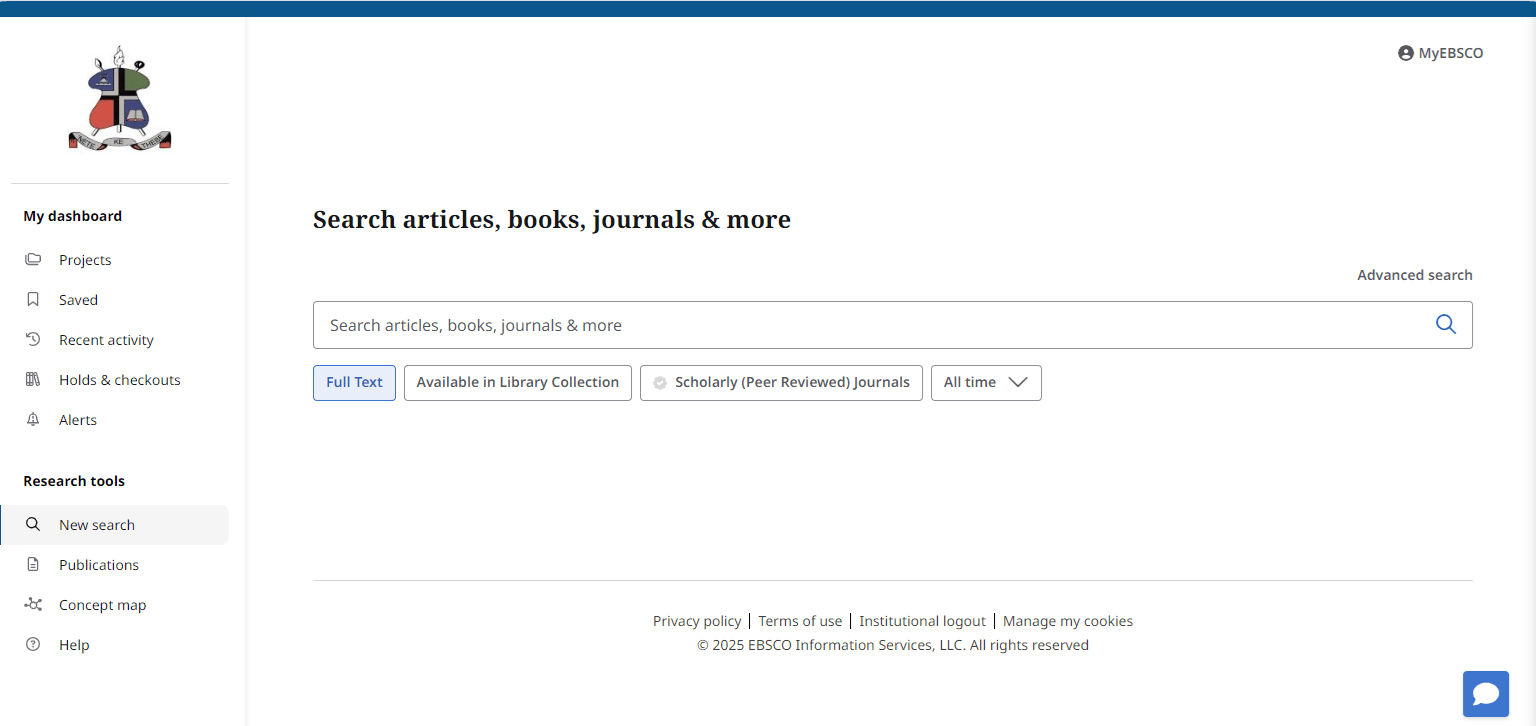 Clicking the Sign in to MyEBSCO button will display open Athens login screen shown below, and choose the first option, FOLIO OpenAthens Connector to login.
.
Clicking the Sign in to MyEBSCO button will display open Athens login screen shown below, and choose the first option, FOLIO OpenAthens Connector to login.
.
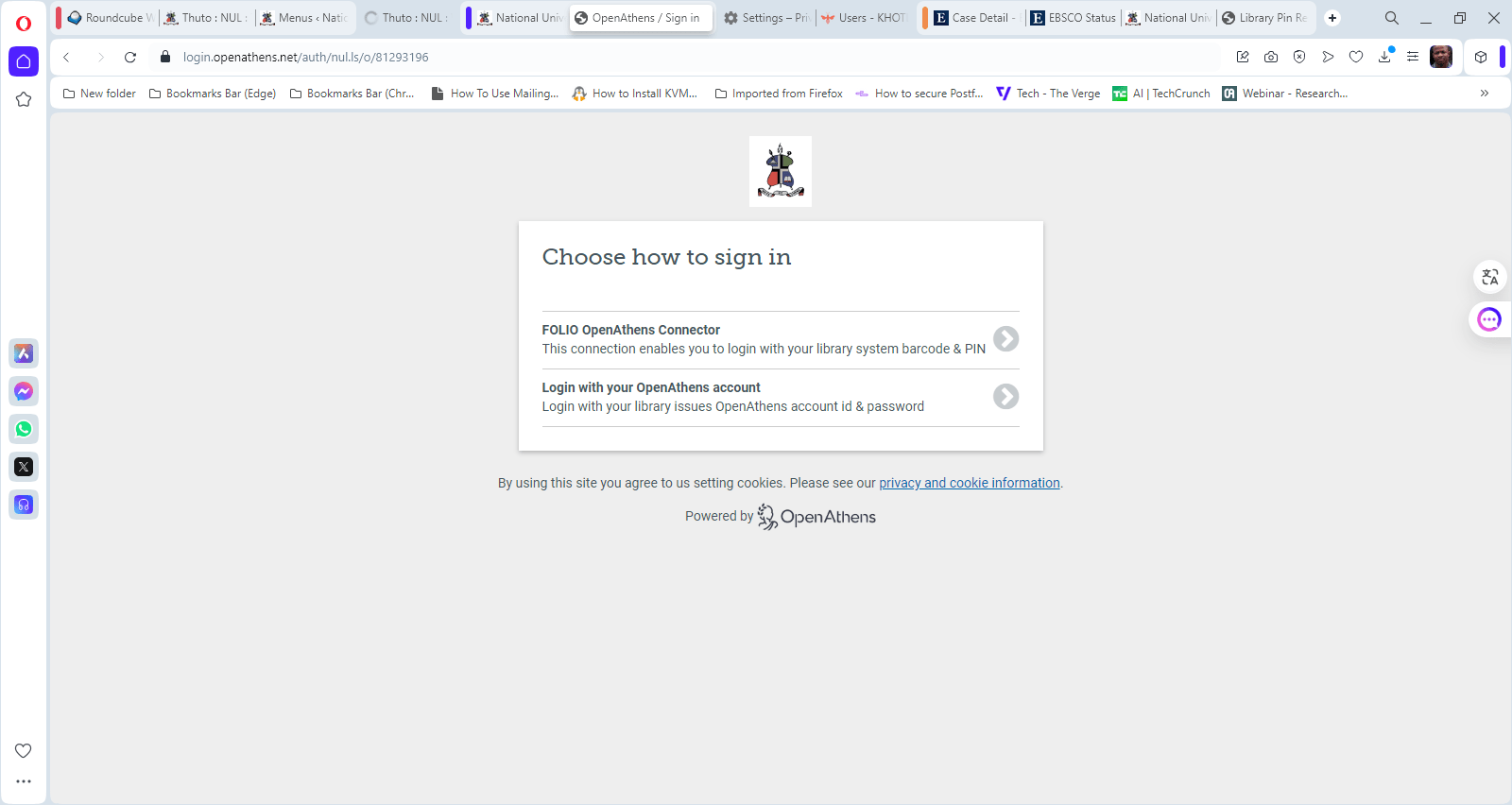 The first option, if selected, will lead to another screen displayed below to login if you already have credentials. If you do not have login credentials yet or forgot them, click on Set/Reset your PIN link.
The first option, if selected, will lead to another screen displayed below to login if you already have credentials. If you do not have login credentials yet or forgot them, click on Set/Reset your PIN link.
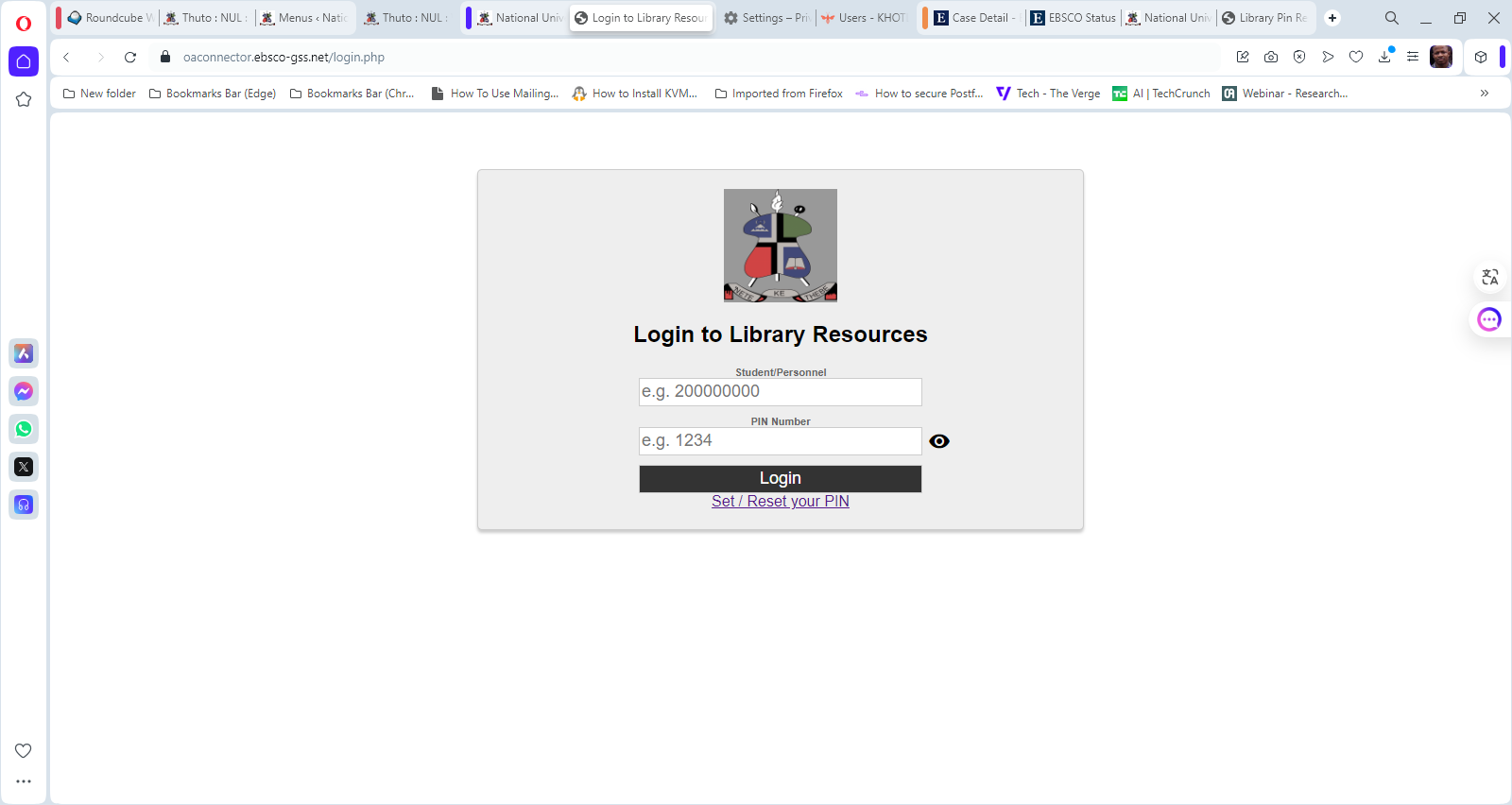 The next page to display requires you to provide your barcode (student/personnel#), and the reset link will be sent to your email address associated with your account.
The next page to display requires you to provide your barcode (student/personnel#), and the reset link will be sent to your email address associated with your account.
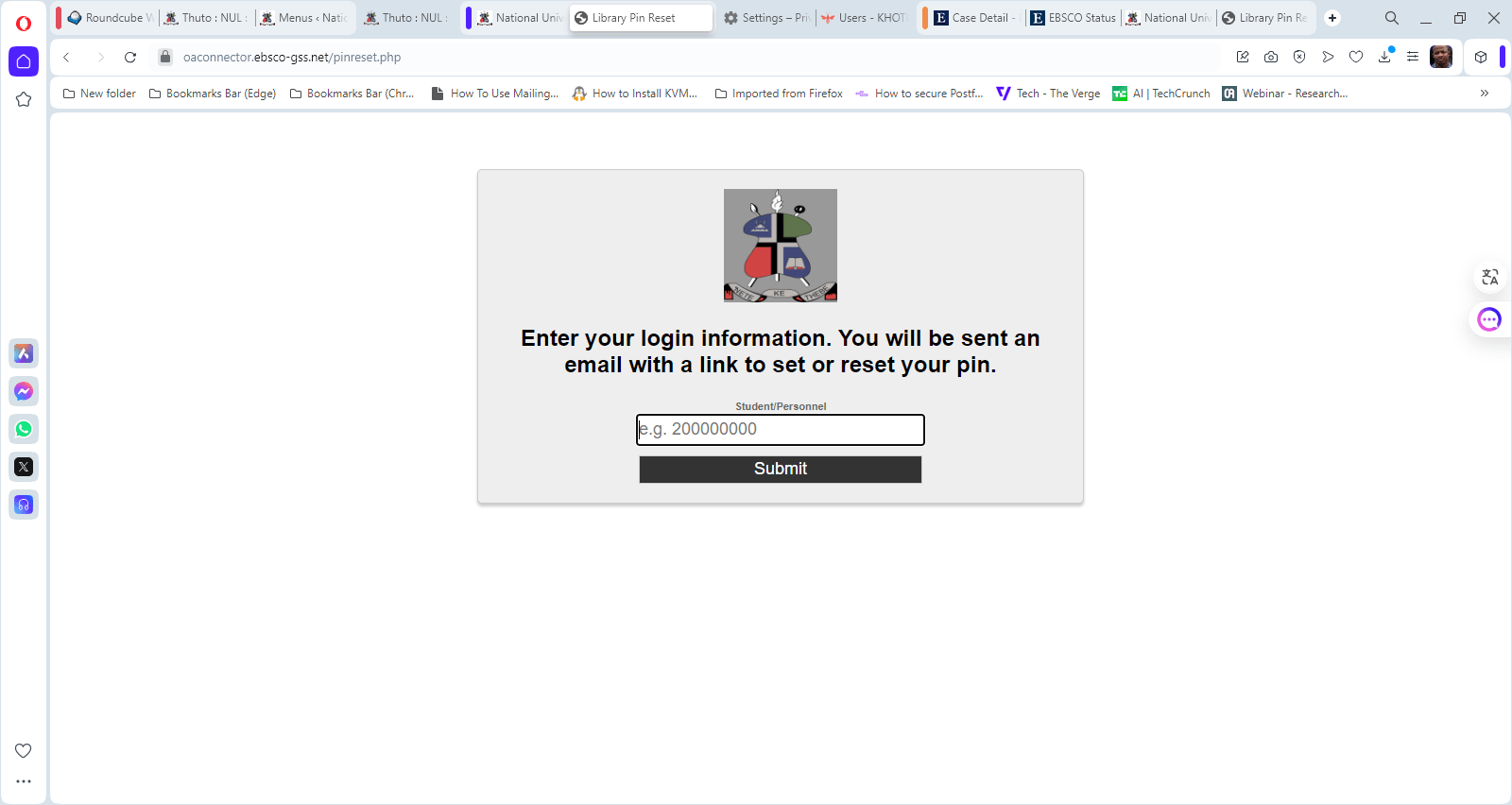 If successful, the message below will display. From your inbox, access the reset link set your PIN which will be used together with your barcode to login to your library account. Under your account, you are able to save your searches, see your fees, see your checkouts, etc.
If successful, the message below will display. From your inbox, access the reset link set your PIN which will be used together with your barcode to login to your library account. Under your account, you are able to save your searches, see your fees, see your checkouts, etc.
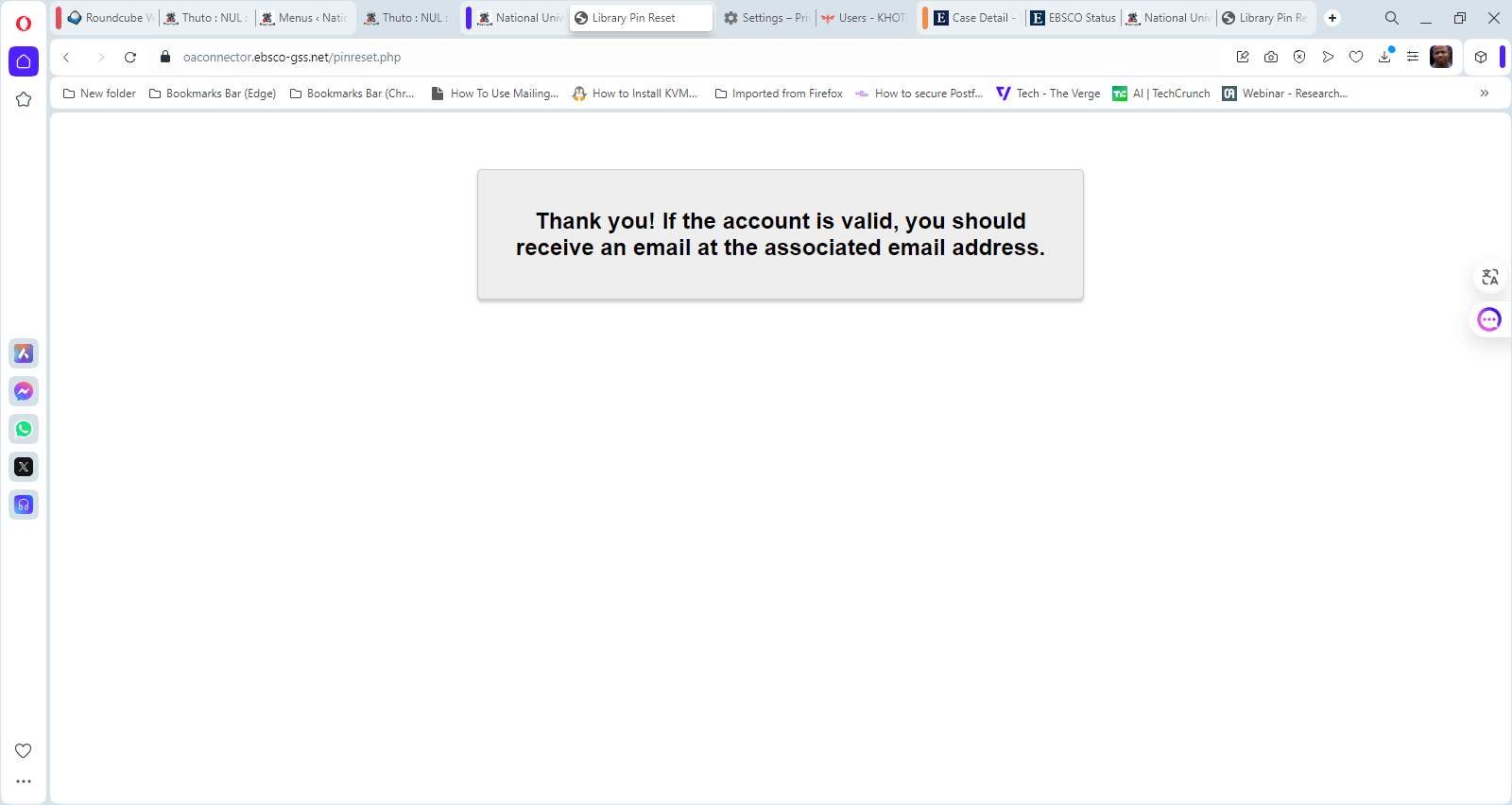 However, if you experience any issues when creating your PIN, please email your details (Names, Patron Barcode(student/personnel#)) to library@nul.ls.
Possible reasons for not receiving your PIN reset link:
However, if you experience any issues when creating your PIN, please email your details (Names, Patron Barcode(student/personnel#)) to library@nul.ls.
Possible reasons for not receiving your PIN reset link:
-
- Inactive/wrong email address has been recorded under your account in the library system.
- Your account information has not been captured in the library system
- You are not a fully registered student.
Always check with your lecturer/tutor for which citation style they prefer you to use.
For Harvard Format Citation Guide, please visit the link
Subject Librarians


Assistant Subject Librarian


